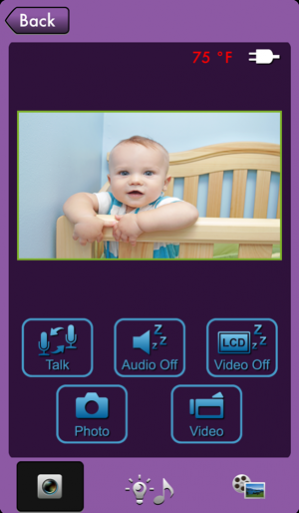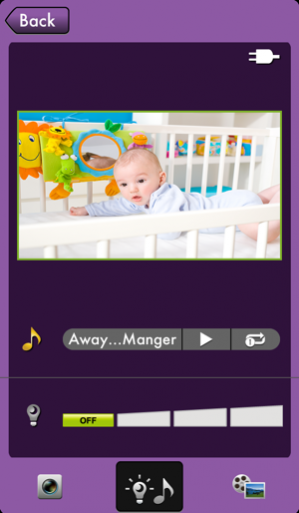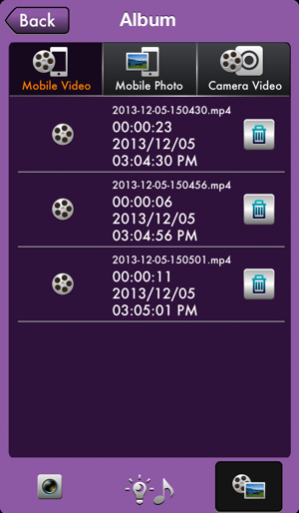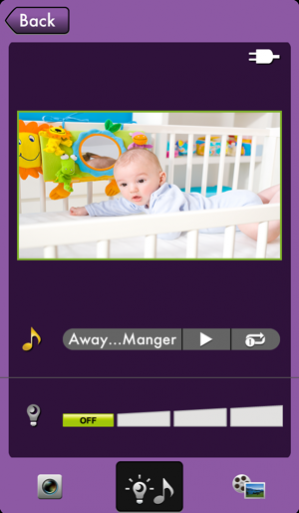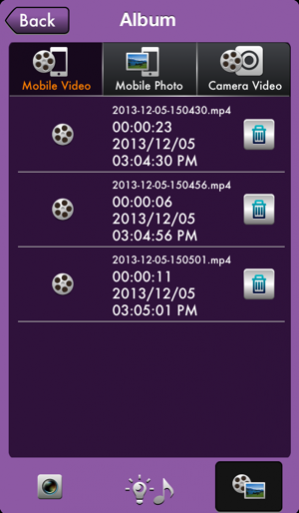Lorex Baby Link 1.21
Continue to app
Free Version
Publisher Description
Lorex Baby Link lets you view your Little Link baby monitor IP camera from anywhere in the world! Simply connect the camera to a WiFi network, scan the QR code on the back of the camera, and enter your password to start viewing your camera remotely over the Internet. The app allows you to: - Save snapshots and recorded video from your cameras directly to your mobile device. - Connect to your camera’s personal hotspot to access live video and configure the camera’s settings without an Internet connection. - Enable two-way talk, change night-light brightness, and play lullabies from your mobile device. - Configure smart alerts and camera settings remotely. NOTES: - iOS v6.0 and higher required. - A minimum upload speed of 512kbps is required. 1mbps or higher is recommended for best video performance. Selectable single-channel viewing only.
Feb 3, 2014 Version 1.21 - Settings video quality control fix - UI fixes
About Lorex Baby Link
Lorex Baby Link is a free app for iOS published in the Screen Capture list of apps, part of Graphic Apps.
The company that develops Lorex Baby Link is LOREX TECHNOLOGY INC.. The latest version released by its developer is 1.21.
To install Lorex Baby Link on your iOS device, just click the green Continue To App button above to start the installation process. The app is listed on our website since 2014-02-03 and was downloaded 33 times. We have already checked if the download link is safe, however for your own protection we recommend that you scan the downloaded app with your antivirus. Your antivirus may detect the Lorex Baby Link as malware if the download link is broken.
How to install Lorex Baby Link on your iOS device:
- Click on the Continue To App button on our website. This will redirect you to the App Store.
- Once the Lorex Baby Link is shown in the iTunes listing of your iOS device, you can start its download and installation. Tap on the GET button to the right of the app to start downloading it.
- If you are not logged-in the iOS appstore app, you'll be prompted for your your Apple ID and/or password.
- After Lorex Baby Link is downloaded, you'll see an INSTALL button to the right. Tap on it to start the actual installation of the iOS app.
- Once installation is finished you can tap on the OPEN button to start it. Its icon will also be added to your device home screen.